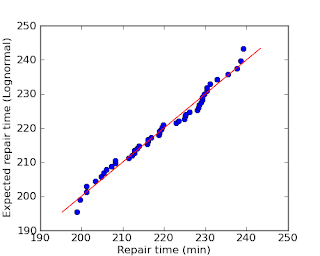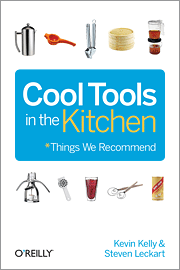Ghost Story by Jim Butcher
Ghost Story by Jim ButcherMy rating: 4 of 5 stars
So, Harry is dead. But apparently not quite. He is now a ghost. And he knows nothing about how to survive as a ghost. Fortunately, he soon meets some guides to mentor him along the way.
Along with the rest of the story, Ghost Story is the story of the training of the young. While Dresden has been spending years training an apprentice. But throughout the series Dresden has had a problem with trusting others. He has made a practice of hiding the truth of dangers and the realities that he faces from those around him. Even after it repeatedly gets him and those around him in trouble. And now that he is dead, he is not able to help his friends when they inevitably get caught up in things bigger than they are So throughout the book he learns of what his friends have been doing to compensate for his absense.
The question at hand, was his way right? In his absense his apprentice has gone off on her own, and one of his old acquaintances has teken up the task of continuing her training. And his friend comments that she was training his former apprentice to survive in combat, in a world that was harsh and unforgiving. While he has been derelict in his duties in coddling his apprentice.
Was she right? I have a young son, who we are hoping to raise so that he will be able to handle the world. And I have been entrusted with the training and mentoring of graduate students to prepare them to face the world and to survive and thrive in it. My wife and I have promised that we would not coddle our son, that as he grows we will prepare him for the world that he will be a part of. That may not be forgiving. We do not promise success. But we promise that he will not into it blind. And we will have prepared him so that it is possible for him to thrive. But in the end, he will be the one who has to learn the lessons, develop the skills, and go into the world.
View all my reviews